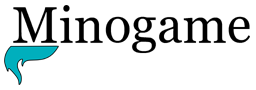Version 1.3.6, 5/9/2024
Bug fixes:
- Various fixes related to Segment Anything 2.
Version 1.3.5, 26/8/2024
Features:
- Addition of Segment Anything 2.
Version 1.3.3, 25/6/2024
Features:
- ScanXm will unlock after commercial license purchase.
Version 1.3.2, 13/6/2024
Features:
- Added AI based Cell segmentation of H&E images at 20x magnification.
- Added option of exporting segmentations as contours in the current slice in the geojson format.
- Added a vessel enhancement filter.
Version 1.3.1, 15/5/2024
Features:
- Loading a mesh will give it the color of the selected mask.
- Removing this mask works the same way as removing a generated mask.
- Pixel interpolation now enables subsampling to improve rendering speed of large samples. No subsampling without this to keep the resolution in angled views.
Bug fixes:
- Resolved crash when saving greyscale image.
- Saving and loading various mesh formats fixed.
Version 1.3.0, 6/5/2024
Features:
- Major update which allows for the loading, playing and annotation of time series data, including video.
- Added the reading of RT Struct DICOM files which are directly converted to a mask.
Version 1.2.3, 27/2/2024
Features:
- Showing slice number next to mouse when scrolling
- Update the controls so that it is similar to ITK-SNAP when pressing Shift or Ctrl.
- Added paint over option.
Bug fixes:
- After zooming with the mouse move the brish size now updates correctly.
Version 1.2.2, 11/2/2024
Features:
- Add the selection of labels by numeric keys as well as next and previous label keys using “+” and “-“. Increase and decrease the paint brush size is now “[” and “]”.
- Update the Controls panel.
Bug fixes:
- Fix the double click hole fill function in the top right pannel.
Version 1.2.1, 10/2/2024
Features:
- When reading a digital pathology slide, it will now only read the region of interest.
- It will load images with the last dimension of size 3 as a color image with the extra dimension defining the RGB channels.
Bug fixes:
- It will not read an image that is larger than what would fit in a single contiguous block of memory of 8GB, which would otherwise result in a crash.
Version 1.2.0, 4/2/2024
Features:
- Major update to allow for full slide digital pathology rendering.
- Support for reading whole-slide images from various vendors using OpenSlide.
- Improvements in the AI segmentation of the vertebrae and hip.
Version 1.1.8, 8/11/2023
Bug fixes:
- Changing the level/width was slow because of unnecessary updates.
Version 1.1.7, 8/10/2023
Features:
- Integration with MONAI Label for pathology.
Version 1.1.6, 28/9/2023
Features:
- Integration with MONAI Label.
Bug fixes:
- Prevent crash when meshing non-existent label.
Version 1.1.5, 7/9/2023
Features:
- Allow ambient occlusion and depth of field to be applied at the same time.
- Let the user select the point to focus the depth of field using the “Set center” button.
- Set center now also centers the object at the selected point in the view.
Version 1.1.4, 5/9/2023
Bug fixes:
- Get mask won’t make ScanXm crash when there is no mesh.
- Rearrange will not change the image direction anymore.
Version 1.1.3, 3/9/2023
Features:
- Improved the reading of the slice spacing in DICOM files.
Version 1.1.2, 27/8/2023
Features:
- Added other lighting positions: 45° downwards, top down relative to the view direction, and a sky light which is allways pointing down the z-axis.
- Removal of dark mode due to an error in the GUI library.
Version 1.1.1, 22/8/2023
Features:
- Added a fossil volume rendering preset for CT scans.
- Added depth of field effect for shapes.
Version 1.1.0, 9/6/2023
Features:
- Updated VTK to version 9.
- Added cinematic rendering.
- Added physically based rendering.
- Added ambient occlusion.
Bug fixes:
- Various related to the upgrade to VTK 9.
Version 1.0.3, 20/3/2023
Features:
- Added the AI based automatic segmentation of the vertebrae.
- Added the reading and writing of the segmentation mask as DICOM.
Bug fixes:
- Fixed the reading and writing of the origin in DICOM.
Version 1.0.2, 16/1/2023
Bug fixes:
- Fixed unexpected behaviours when applying floodfill.
- Fixed unexpected behaviours when applying changes in level and window.
- Updated to more recent Libtroch and Cuda libraries, so the newer Nvidia GPUs should also be supported now.
Version 1.0.1, 18/11/2022
Bug fixes:
- Loading the AI model will now also work when no GPU is available, or the system has a non Nvidia GPU. In this case it will run on the CPU.
- Some newer Nvidia GPUs might not be supported yet (e.g. Nvidia RTX 3080 Ti). This would result in ScanXm not responding when applying an AI operation. ScanXm will now revert to the CPU when the GPU does not respond.
Version 1.0.0, 12/11/2022
The first public release of ScanXm.